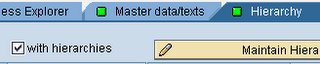
Save/Activate etc usual stuff. Now, go back to the infobject catalog directory, right click on the infoobject and choose create hierarchy:
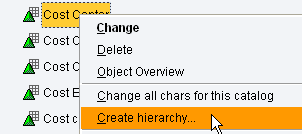
And walla. You'll get to the hierachy screen, and can add nodes and such. But to make things much easier, I recommend using flat files upload to load your hierachy from excel. Which I will cover in a much later post.






4 comments:
say when i create hierarchies as described here i get the error "import parameters not filled completely"
pls. help me in this regard.
my email id is bvkmohan2001@yahoo.com
On creating hierarchies, prior to activation, select the tab "external chars in hierarchies" (present in th hierarchy tab) and then activate the info object.
Hi gurus,
I'm trying to trespass the position plan and i don't know how to do.
There's anyway to copy from de consolidation chart of accounts??
I have to create in BW or at SEM-BCS?
Thanks in advance
XAVI
Hi,
your blog content is being copied by this blogger take care
http://sapbasisnotes.blogspot.com/2008/06/how-to-create-hierarchy-in-sap-bw.html
Post a Comment