Dang Users
Reason stated, it's too complicated, and too inflexible!
Oh well, time to move on to other things.
SAP BCS - The experience...
So how do you start? Well first, you need to prepare an excel worksheet, with the necessary consolidation simulation data. You need to create a T-account thingy, balance the account and such.
Using this excel worksheet, we start configuring the BCS system. First, (like my previous post), you configure the master data, FSI Item and such in the Consolidation Workbench (UCWB).
After that, you use the Consolidation Monitor to enter your Investment and Equity data (AFD - Additional Financial Data). This includes the percentage of ownership, etc etc of the various company (consolidation unit).
After completing the exercise, we use the Flexible Upload Method, to load data into the BCS infocube. Mind you, this flexible upload is slightly different than the one we used in BW. In fact, I think it's more flexible and much easier compared to the one in the BW Infopackage.
Why? Well first, instead of configuring the mapping of the flat files via Transfer Structure, there's a much better interface in the Consolidation Workbench under Consolidation Functions -> Flexible Upload. Here, you can define the header structure of the flatfiles, and the data rows.
You can set the comment character, in this case, I use the default *. By having comments in your flat files, you can create a standard template that your users can understand and easily use.
Now, back to the consolidation monitor, we upload the Total Records Data via Flexible Upload for each company (consolidation unit). After doing this, we run validation to see, whether the Reporting Financial Data is 'balanced' and such.
Well that's the current step that we've gone through. I'll update more when we progress to the other stages of SEM BCS.
SAP BW Authorization
So how do we design authorization in SAP BW? There's a few authorization objects that relates to SAP BW.
For reporting, you will most probably use the following SAP BW authorization object:
- S_RS_COMP - Reporting Component, here is where you control the query authorization blah blah.
- S_RS_COMP1 - Reporting Component Owner, you can control users to only be able to access report created by Power Users, here.
- S_RS_FOLD - Disable/Enable the 'InfoAreas' button.
- S_RS_ICUBE - Infocube authorization
- S_RS_ODSO - ODS Objects
- S_RS_HIER - Hierarchy Authorization
- S_RS_ADMWB - Administrator Workbench
- S_RS_IOBJ - Info Objects authorization
- S_RS_ISOURCE - Transaction Infosource
- S_RS_ISRCM - Master Data Infosource
There that's what you need for authorization. Anyway, to achieve "field level" authorization like those in R/3, you can create a customize object, select the infoobject that has been set "authorization relevant", and add it in the authorization matrix, and walla, you got "field level" authorization.
SAP SEM BCS
Anyway, to cut long story short, this SAP BCS is basically a long process that follows a certain sequence that will eventually transform a certain infocube, into a virtual cube that can be used as a basis for consolidation reporting.
The following is a gist of what process that we have to go through to do consolidation:
- Master Data
- Consolidation Unit, Consolidation Group, FSI Item, Breakdown, Version - Data Collection
- Method
- Validation on Reporting Financial Data (RFD)
- Currency Translation
- Standardising Value Entries
- Validation on Standardized Financial Data (SFD) - Consolidation Process
- Manual Entry of Consolidation Financial Data (CFD)
- Interunit Elimination
- Reclassification/Allocation
- Consolidation of Investments
- Balance Carry Forward
- Validation on CFD - Reporting
- Standard
- Customized
So basically, it's a lot. I'm not going to elaborate much on what each process is. Well for that, you have to attend SAP BCS course :) But the main point is, there's a lot of "creative accounting" at work here, and for that my friend, you might have to take, perhaps an accounting certificate!
SAP BW360 - Day 5
Remember the stuff about dropping index before loading, create index after, load master data first before transaction blah blah? Well, there's an easy way to automated all this. Yep, using 'Process Chains'. This process chains can connect all the different things required to do for the whole extraction/loading/transformation 'shebang'!
You can group different process chains, mix and match here and there, and automated much of the itty gritty administrative stuffs.
What about 'attribute change run'? Well, we use this attribute change run, to propagate changes in the master data attribute to all the relevant objects that uses this master data. For example, aggregrates etc etc.
So that's what we learn in day 5. All in all, I think the SAP BW360 is a good course to teach you about different ways to improve performance of SAP BW. It's a bit of BASIS, ABAP, Functional and Application lump into one.
SAP BW 360 - Day 4
For, incremental loads, again depends on how much the difference is, if it's more than 20% of the original data, then you might as well just delete the index.
Also, when you do BW extraction and loading, bear in mind that the more "customized" rules you have, be it routines or just formula, either in transfer or update rules, the more will it affect performance.
Another thing, for loading, you should also 'tweak' the package size in the infopackage scheduler. This package size will determine the size of each packet transmitted during extraction.
SAP BW - Day 3
What the heck is an aggregrates? Well, in short, it's just another mini
cute little infocube, which further aggregrates the bigger infocube.
Well it means that, let say you have A,B,C and D characteristics. So, in the minicube, it will combine, for example, A,B characteristics only. Which means that, if the infocube has like 5 Million records, the minicube might contain, say 10K records. When you're querying the cube for A,B characteristics, instead of reading the whole 5 million records, it will query the smaller mini infocube reading 10K records. Which results in better query performance.
Yeah,yeah, it's good and all, but, aggregrates takes extra storage space, and maintenance could be hell. Considering you have to run the 'attribute change run' to propagate any changes of master data to the aggregrates mini cube.
So how do you know which characteristics are a good candidate for aggregrates? The answer my friend lies in the power of SAP BW Statistical Information! After the BW is in production for quite sometime, BW will gather some useful statistics which you can use to tune performance. This also includes which characteristics combination is used the most. This characteristics combination, is a good candidate for aggregrates. So, you can let the system propose to you which aggregrates to create, but you have to ensure that the statistical information of each cube is activated.
Or for a truly 'SAP BW Master', you can use your awesome power of foresight to predict which characteristics is a good candidate for aggregration!
SAP BW 360 - Day 2
But, the most important of all, is that we learn that to design a good Infocube , you must design it to become a "balanced" star schema cube. What that means is that the cube must have the following traits:
- Small dimensions
- Few dimensions
- Only as many details as necessary
- Hierarchies only if necessary
- Time-dependent structures only if necessary
- Avoid MIN,MAX aggregation for key figures in huge Infocubes
- Balance the permutation, or 'cardinality' of each dimension. Each dimension must be 'balanced'.
There. Bottomline is, designing infocube is an 'art'. Not exactly an exact science.
We also learn about transporting in SAP BW. You click 'here', click 'this', package blah blah blah, anyway, again, the bottomline is, becareful about transporting, because there's a 'feature' call BEx transport that has the habit of automatically transporting objects that has been flagged 'transportable'. What it means that, it is possible that any changes you did to a query object that has already been made transportable(especially global objects) in the development server, there's a highly probability that the changes will propagate to the QA server or even the PROD server. Which means 'hell' is coming through!
So that's it folks. I'll continue with Day 3 update.
SAP BW360 - Day 1
Anyway, in Day 1, we learn overview of performance, some 'boring' SAP BASIS stuff (I nearly fall asleep during this time) and some more stuff. In general, what we learn is that, to be a good BW consultant, you must have a little bit of functional, application, technical, and a little bit of ABAP. He also reminds us that there's no such thing as an all-knowing 'superman' SAP BW consultant. To be that, you have to ammassed an awful lot of knowledge which is simply not possible for mere mortals.
So, a good SAP BW implementation, must consist of many people with different skill set as mentioned above.
Also, in Day 1, we learn about the evolution of BW underlying architecture. It seems that SAP BW has evolved a lot. From having a Basis 4.6C to Web AS 6.40. From ITS to IGS.
Basically, to make it short. With that kind of evolution, SAP BW is most probably a 'mutant'.
K. I guess that's about it. I'll post later, since our last day training is about to start.
SAP BW 360
In other unrelated notes, I'm at the stage where I no longer like going all "ga-ga" over SAP like I used too. I think it's just another tool, and like any other software, it has it's flaws and shortcomings. Like all things in life, when you've become used to it, the 'magic' that you felt the first time, will cease to exist.
SO that's that.
Creating Infoobject
If you want to create a characteristic, go to the Characteristic Catalog and right-click:
Same goes to key figure, go to the Key Figure Catalog and right click on it and create InfoObjects. You'll get to the next screen:
If you want to create the infoobject based on template, fill the template field, otherwise leave it empty. If you fill the reference field, the infoobject you create will be sort of like a "C pointer", or reference to the existing Infoobject. The difference is just the name.
In the next screen, you'll be able to configure the InfoObjects. You can create master data, text, hierarchy, attributes, unit, time dependent etc etc, to suit your needs. And that's all folks.
How to create hierarchy in SAP BW
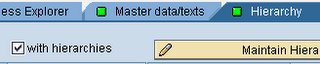
Save/Activate etc usual stuff. Now, go back to the infobject catalog directory, right click on the infoobject and choose create hierarchy:
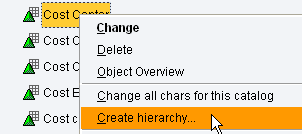
And walla. You'll get to the hierachy screen, and can add nodes and such. But to make things much easier, I recommend using flat files upload to load your hierachy from excel. Which I will cover in a much later post.
Dataflow in SAP BW
The answer is dataflow. With dataflow, you can see exactly how does the data comes from the source system up to the data target. You can do this by right clicking on the data target and choose data flow:
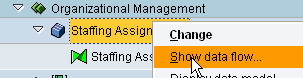
and you'll get something like this:
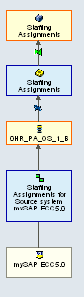
Which is quite nifty eh?
SAP BW Communication Structure and Transfer Structure
Well, transfer structure is like the data template of the source system. What it means is that, this transfer structure is exactly like the fields of the originating data. So, if you have a flat files with the fields: Cost Center, Business Area, Sales Amount, the transfer would be exactly like that. Also, in the transfer structure, you can have some conversion routine to convert for example, the date format of the originating data. Things like that.
But what about the communication structure? Why do we need it? Well, the answer to that my friend, is that, from the transfer structure, using a certain "transfer rules", we map the fields in the transfer structure to the communication structure. This communication structure is data-source independent, and this is what the "infocube" or the data targets would see. Not the transfer structure. Why is this good? Say, when extracting from legacy system, you still don't have in mind which fields you want to transfer and all. So, what you did is you transfer everything, which means that your transfer structure would be quite humongous. But, for now, you knew, you only need a few fields for reporting purposes.
So, in the communication structure, you will only select the "infoobjects" that you need, not all the fields in the transfer structure. In a way it acts as a filter for the transfer structure.
That, ladies and gentleman, is why you have a transfer structure and a communication structure.







